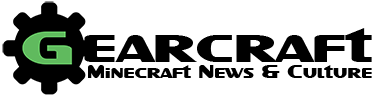Wouldn’t it be great if the grid on the crafting table could actually be used to, y’know, craft things with? With Vanilla Immersion, it can! Created by PaleoCrafter, the mod attempts to bring a more immersive experience to Minecraft. This is achieved by removing pop up GUIs (Graphical User Interfaces, e.g the Crafting Table window), and instead letting you interact with the blocks in the world.
Crafting Table
As per the introduction, you can actually use the grid of the crafting table to craft things!
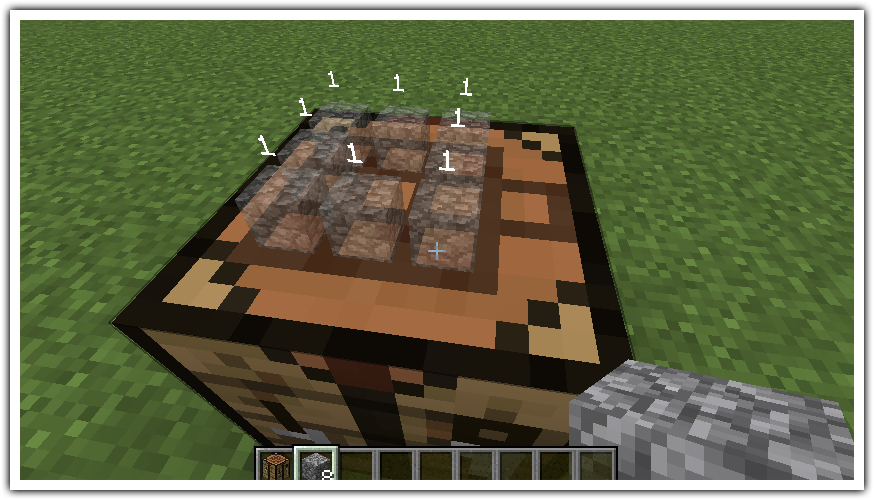
The new Crafting Table has the following features:
- Directly place items on the in-world crafting grid by right-clicking the appropriate slot
- Left-clicking a slot (including the result) will remove the item it currently holds to your inventory
- Sneaking while doing any click will perform the normal action, only with one item from a stack rather than all of them
- Full support for dragging, just like Vanilla
- Limited support for automation through hoppers or other mods
- Crafted items may be extracted from the bottom unless the recipe requires special player data
- On the north, south, west and east side of the crafting table items may be inserted into the adjacent (“middle”) slots
- Items may be inserted into the centre slot from the top face
Furnace
If you’ve ever wanted to see inside the furnace as things cook, your wishes have been granted!

The new Furnace has the following features:
- Directly insert items into the respective slot (upper half for input, lower half for fuel)
- Visual indication of remaining fuel.
Anvil
Rather than staring at a GUI, Anvils now now have a proper representation of the combining shown on the top.

The new Anvil has the following features:
- Place inputs on the left side of the anvil
- The object to be repaired/modified will go into the lower half
- The modifier goes into the slot above
- The result of the operation will be displayed translucently on the right-hand side of the anvil. Right click it to take it (will cost you XP, just like Vanilla)
- Items can be named by right clicking the front face of the anvil and by typing text, it will directly be displayed
Enchantment Table
The Enchanting table has a lot of weird runes in Vanilla. Now, those runs carry information, and it feels more like actual enchanting, rather than dragging items around!
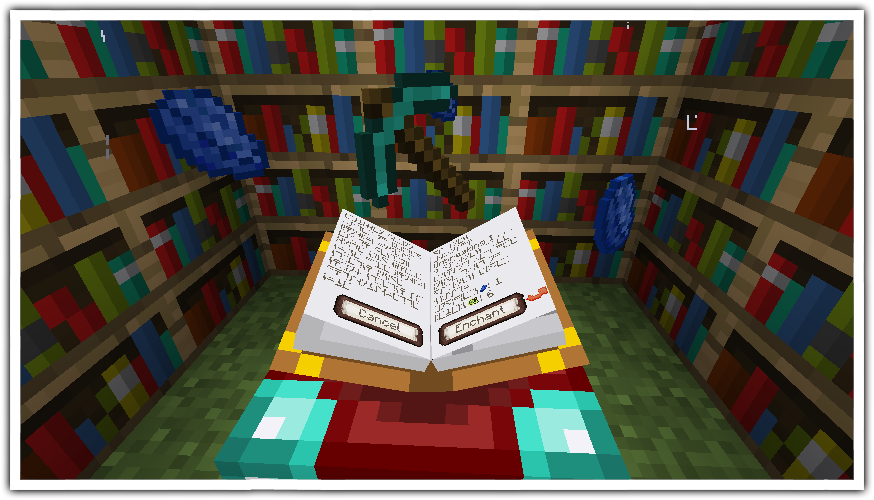
The new Enchantment Table has the following features:
- Insert the item to enchant and potential modifiers (i.e. lapis lazuli) into the table by right clicking it with them
- Enchantments can be selected from each page, flipping the page is simply done by clicking the “button” or the left/right margin of the page
- Information about required experience, lapis lazuli and a guaranteed enchantment can be found among the cryptic text on each page
- Walking too far away from the table will close the book (just like Vanilla) and remove all items inserted
- Upon clicking “Enchant”, a process of about 6 seconds is started to perform the actual enchanting
If you want to download and try out Vanilla Immersion for yourself — something I highly recommend — you can download it from Curse.