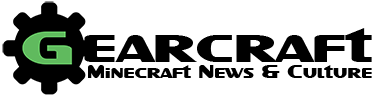Does your base need some retro detailing? If so, we’ve got a solution for you. More accurately, Minecrafter Pixlriffs has a solution for you. He created a tutorial for building your very own Retro Arcade Game Cabinet. You can watch the video above, or read the step by step guide below. This build can also be made in survival, which makes it even cooler!
Here’s a step-by-step tutorial for a life-size arcade games cabinet. Works in 1.8+.

Dig a hole and place a daylight sensor.
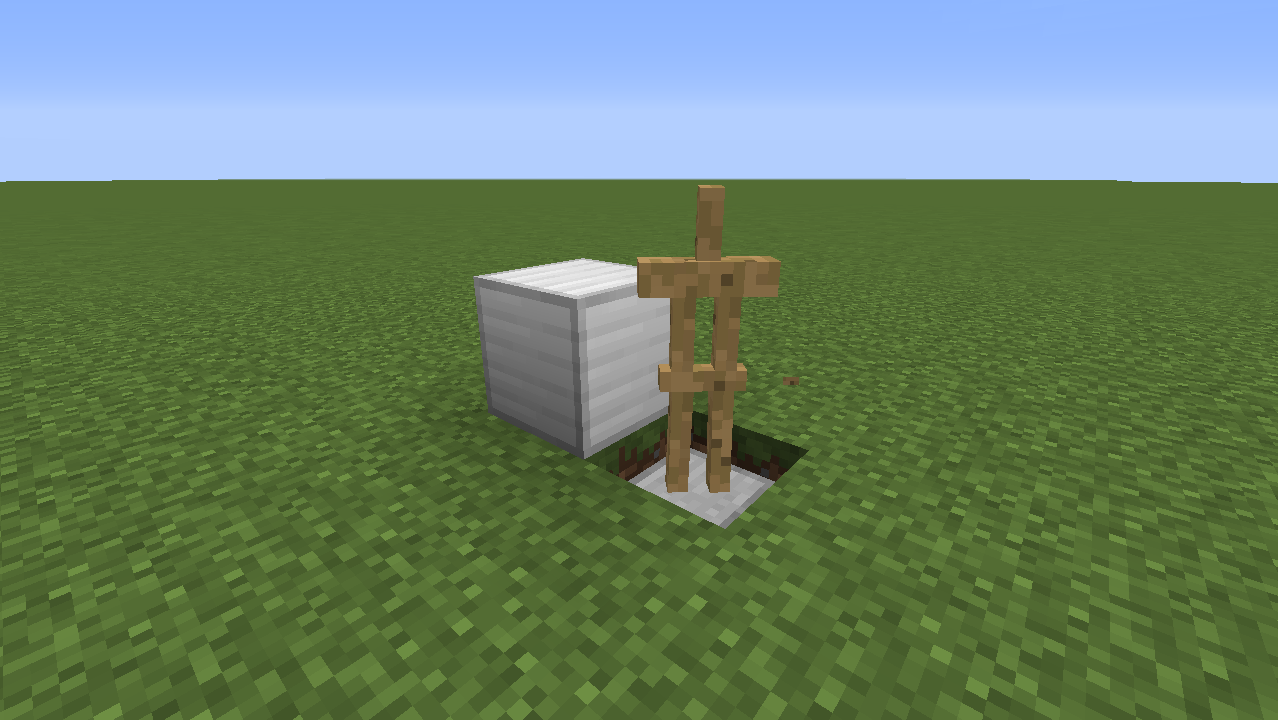
Place a block so you can put an armour stand in this hole at a 45° angle.
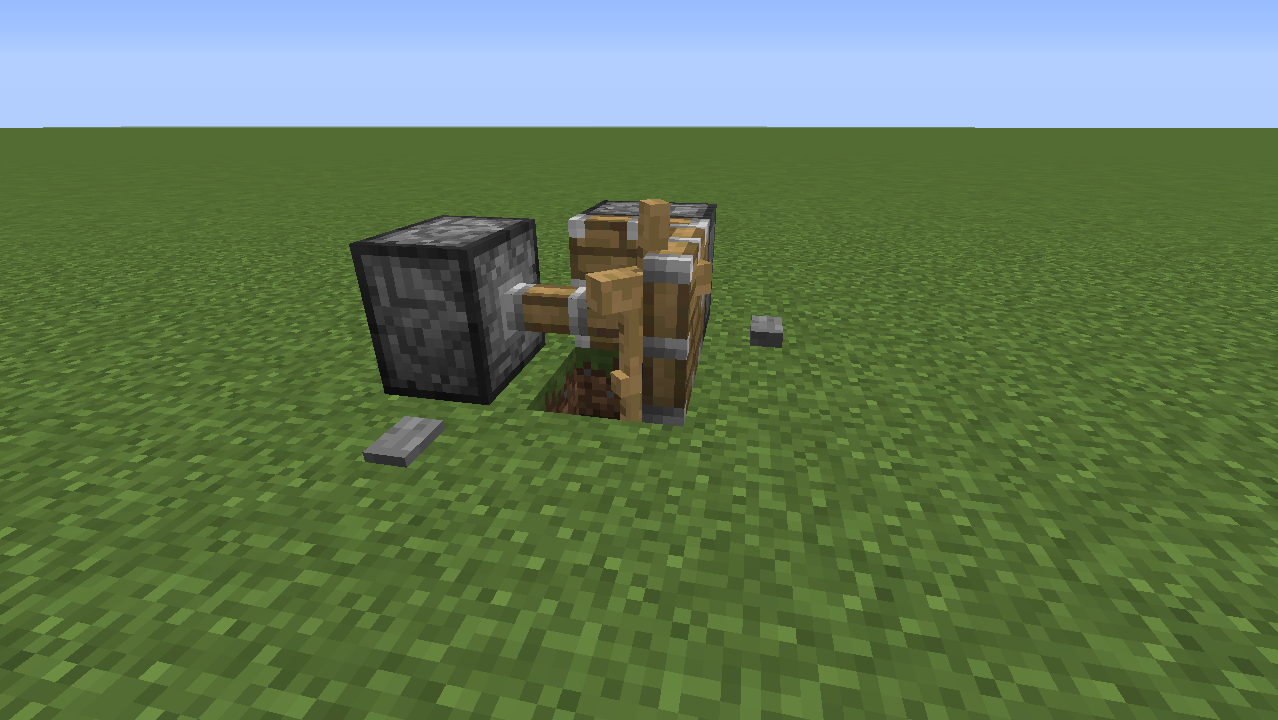
Using pistons, push it into the front-right quarter of the block.
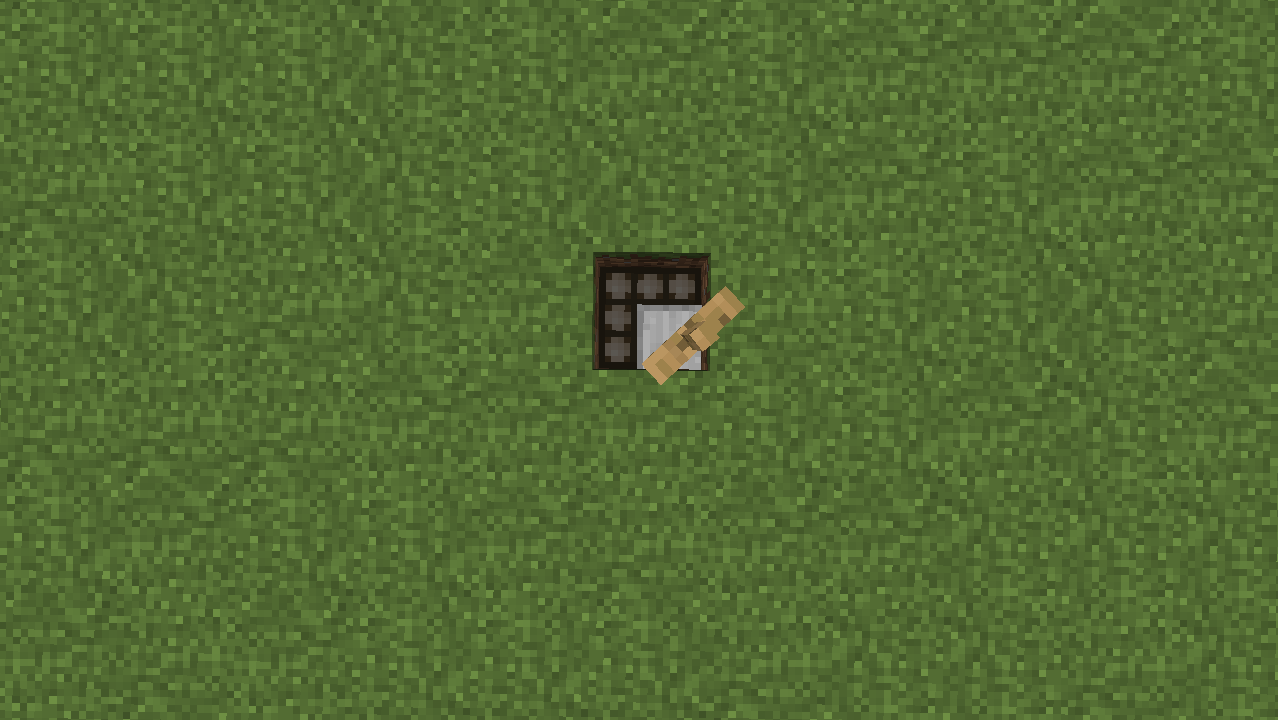
It should come to rest in this position.
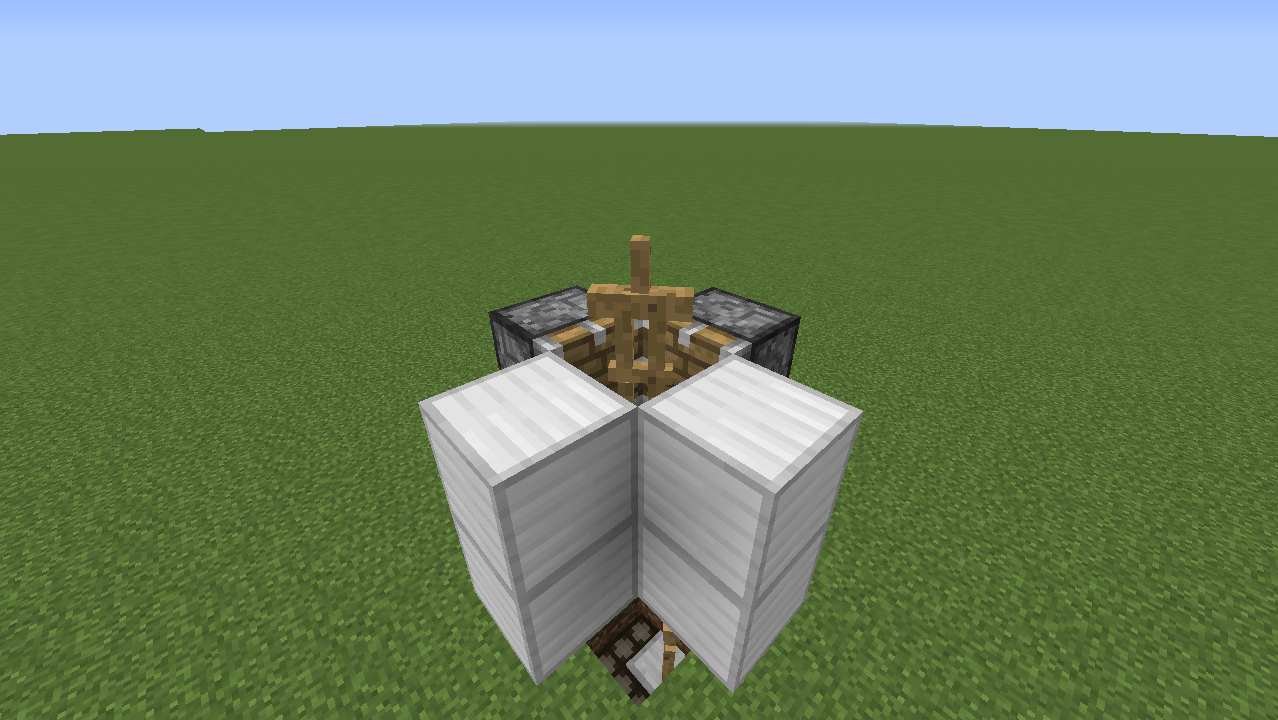
Pillar up three blocks and build a plus-shape directly above the hole, then place pistons and building blocks in this formation. Add a second armour stand at the opposing 45° angle.
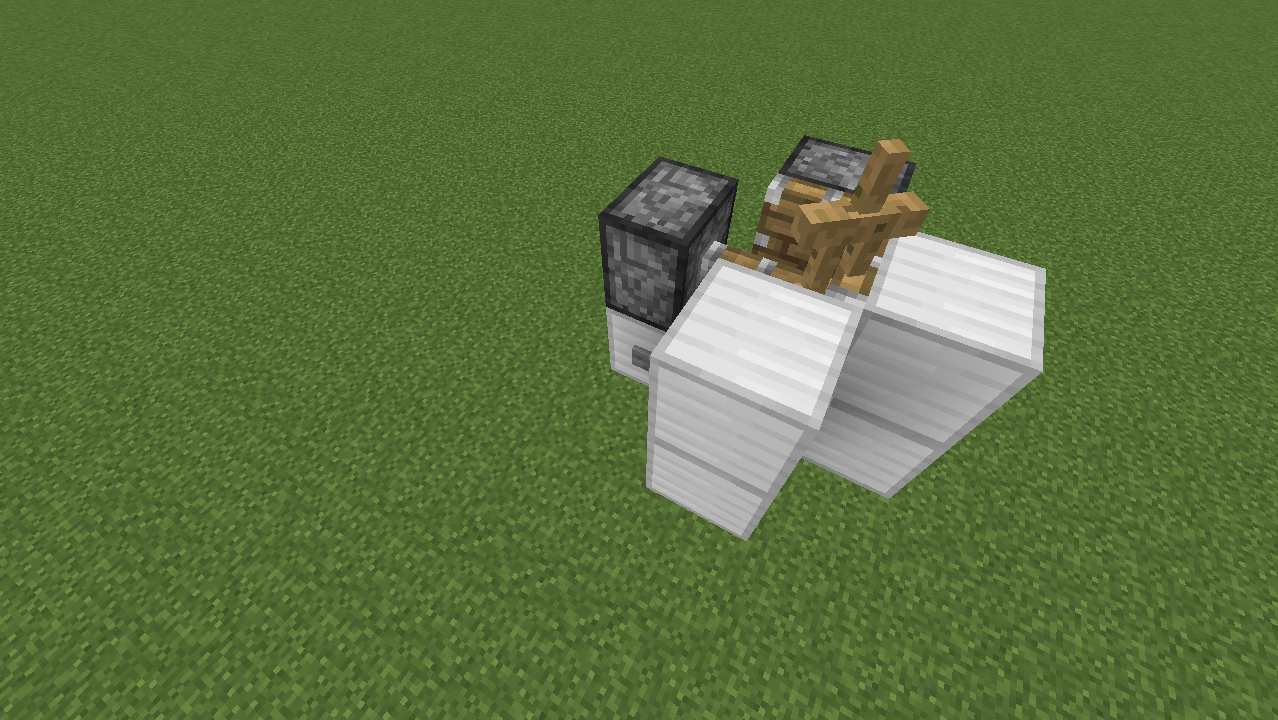
Activate the pistons to push this armour stand into the front-left quarter of the block.
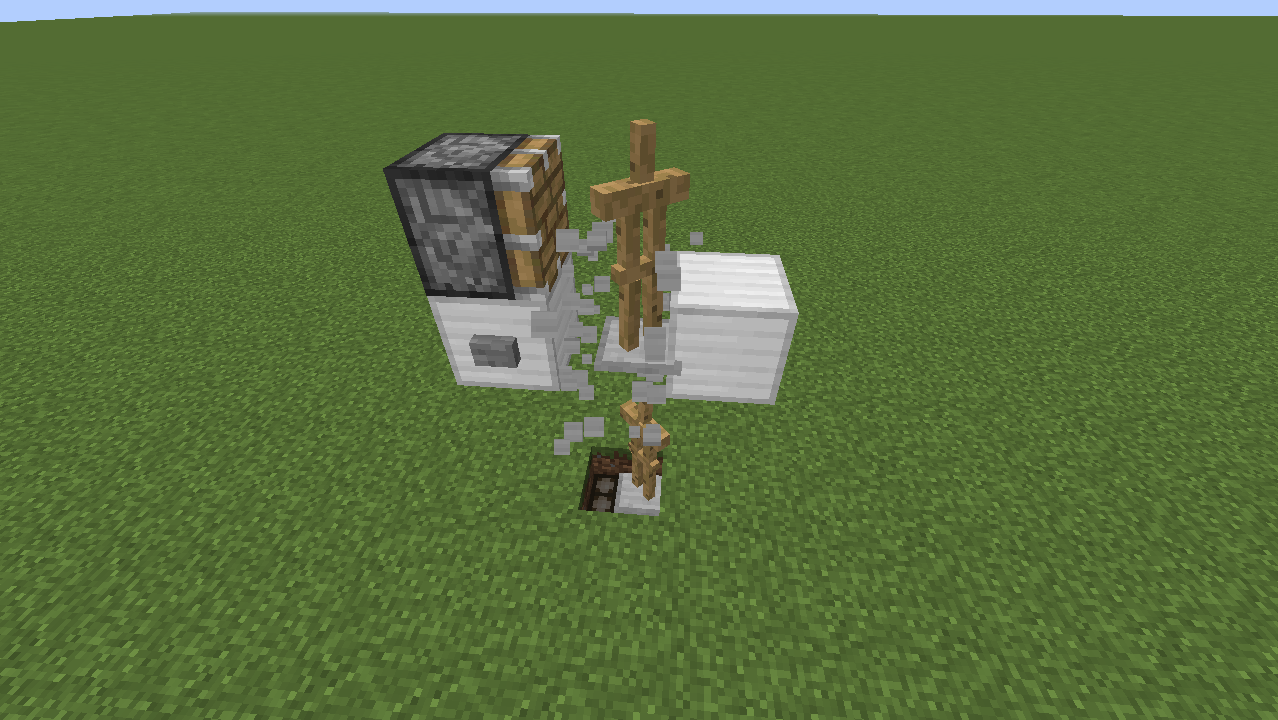
Remove the blocks from the outside, and drop the armour stand into the hole.

The two stands in the hole should be shoulder-to-shoulder like this.
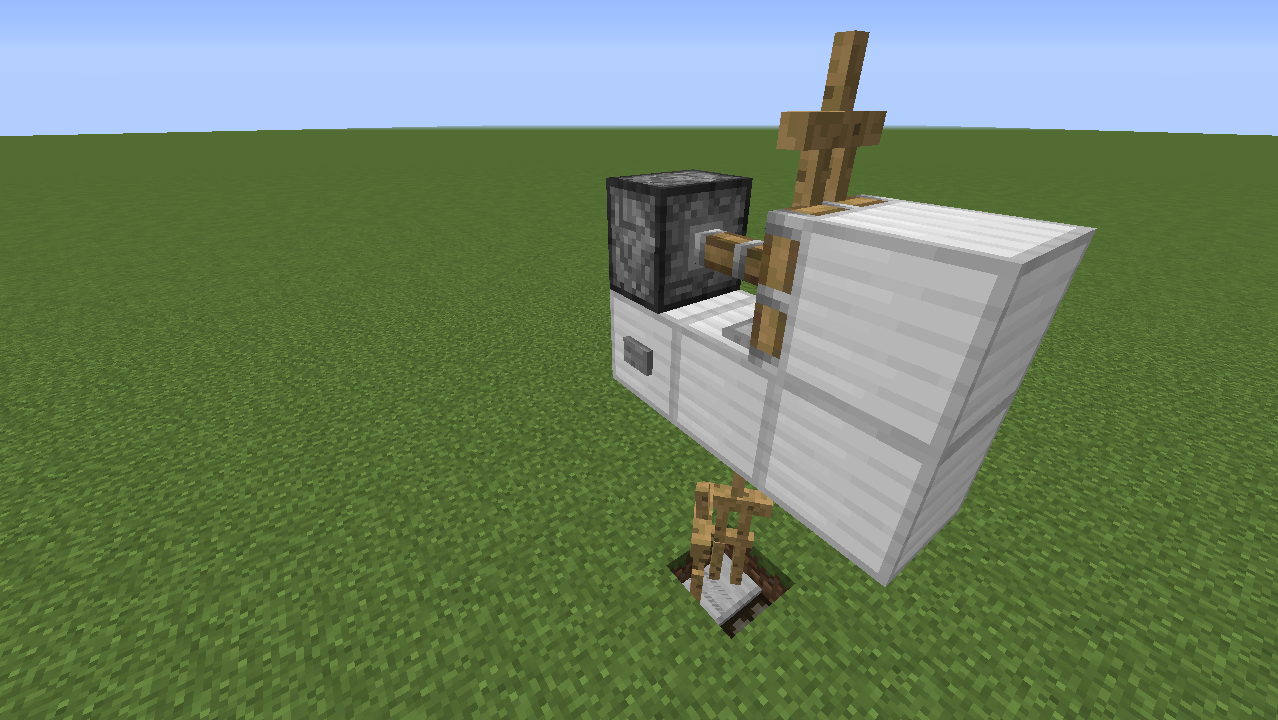
Return to the floating platform and place a third armour stand facing the back, then use a piston to push it into the back half of the block.
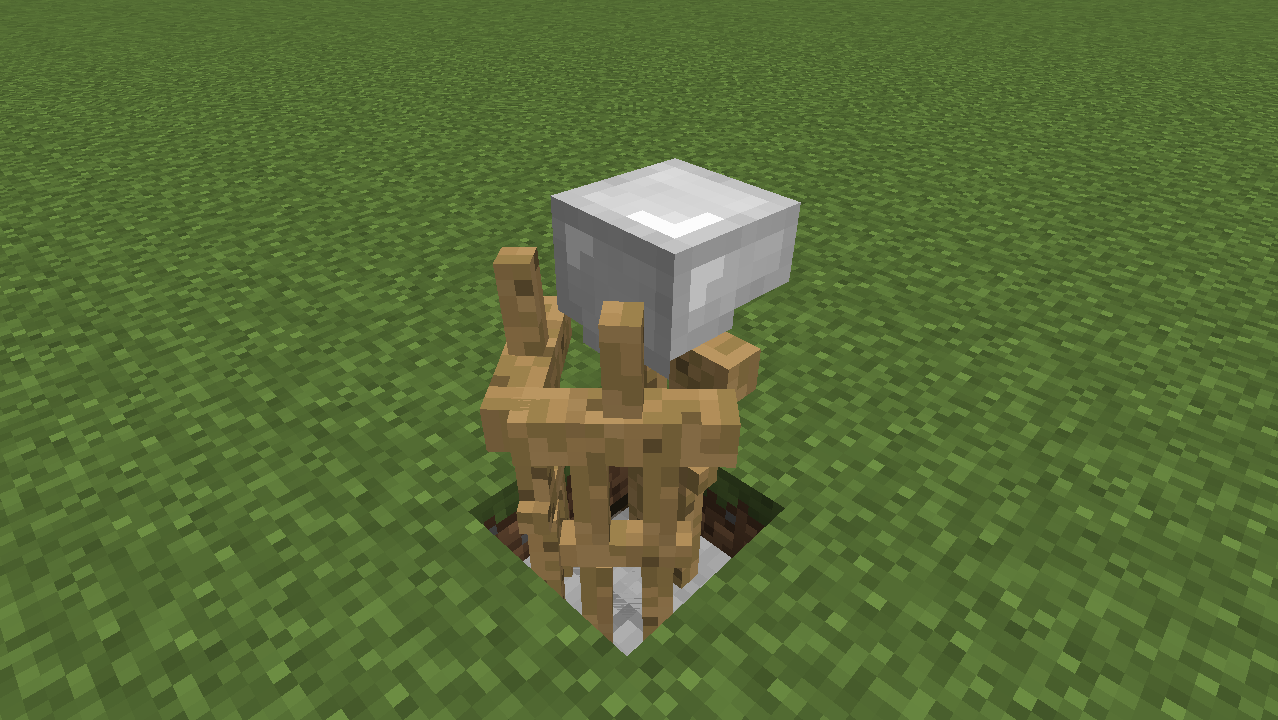
Add an iron helmet (the ‘screen’) and drop it into the hole with the other two. It shouldn’t quite be touching the others if you’ve positioned it correctly.

Push a full block down over the top…

… then an inverted stair block directly above. I used purpur blocks because they look cool, but this works in 1.8 and you can use any full/stair block you want.

The two armour stand heads look like joysticks, the helmet looks like a screen, and the shoulders sticking out look like a coin slot and bumper buttons.
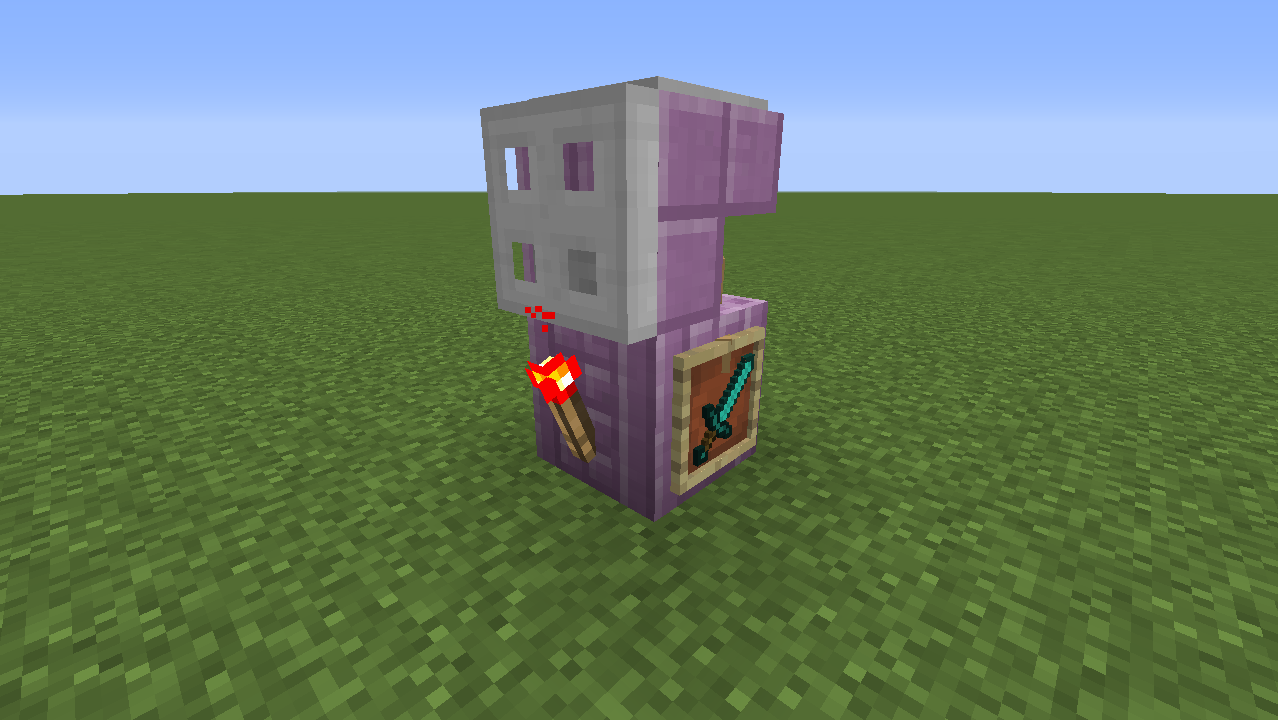
The helmet will stick out the back, so add an iron trapdoor and a redstone torch to conceal it (and look like machine casing and a power supply).
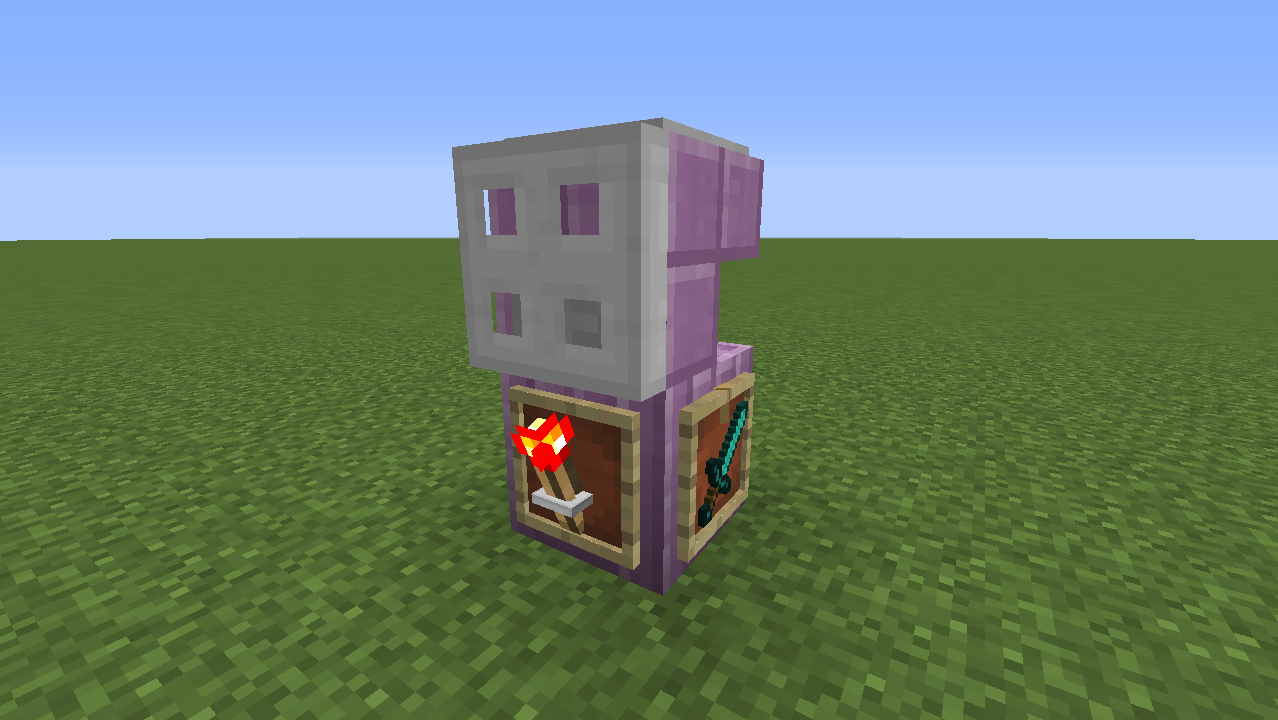
Decorate the sides with item frames. If it’s a fighting game, add swords!
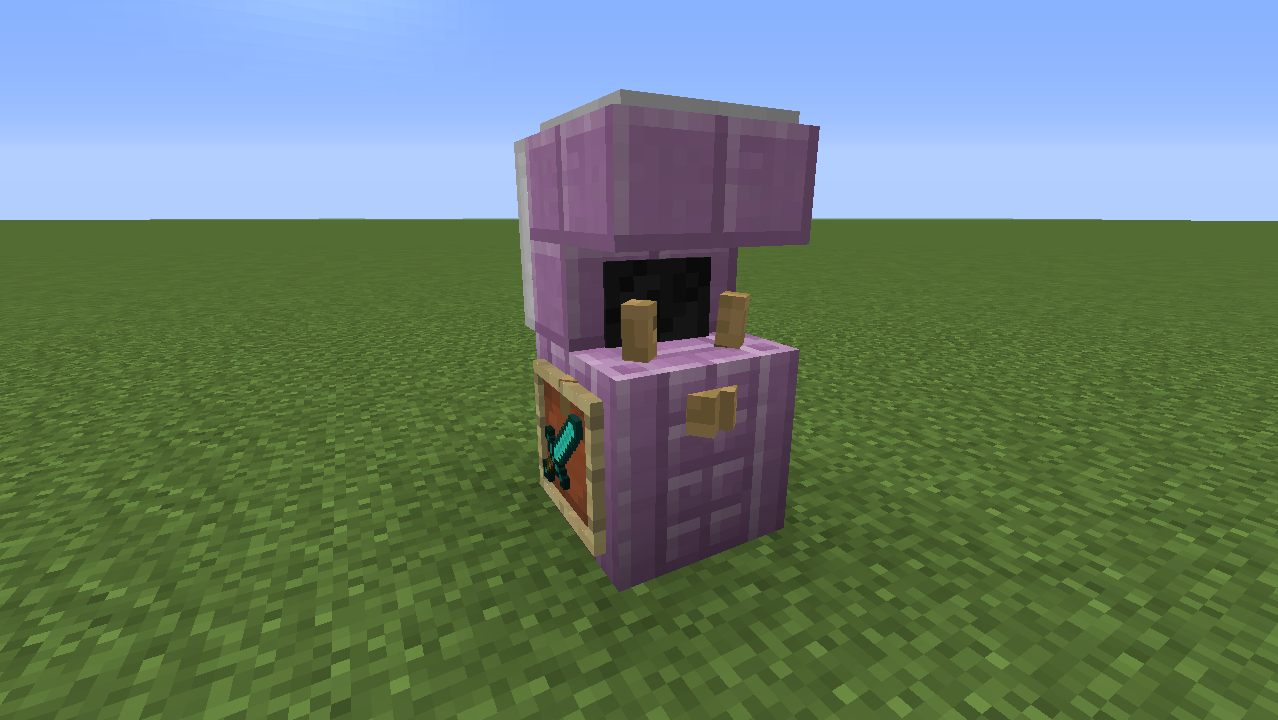
You can also swap out the iron helmet for a wither skull if you want a black screen.

The armour stand hit-boxes will stick out and prevent you from placing anything on the front of the block – but if you’re in 1.9 you could place a wooden trapdoor on the ground in front, then open it to add a front panel.

Make sure you check out Pixlriffs on Youtube, and subscribe to him!